Soulgen AI is a software that uses smart technology to turn your text command into pictures. It can create all kinds of pictures, like characters, artwork, or even avatars for social media. You just need to share your command with details like describing the hairstyle or clothes, and it creates the picture for you. It is simple to use and makes good pictures quickly, so you can use it for different things.
What is Soulgen AI and how does it work:
Soulgen AI is an online platform that uses a smart computer brain to make outstanding pictures from words you type in input. You can write descriptions, stories, poems, or songs, and Soulgen AI will convert them into wonderful pictures. It suggests different styles like natural, cartoon, anime, or sketch. You can select the styles that you like most. You can use Soulgen AI for drawing, making logos, wallpapers, stickers, and emojis, and for different art styles. You can use it on the internet without downloading or signing up.
What are the different types of images that can be created using Soulgen AI:
Here are the types of images that can be created using Soulgen:
Character Design:
It is used by artists and designers in entertainment like video games, cartoons, and comedians.
Social Media Content Creation:
It is a valuable software for people who make content on social media. It helps them create cool pictures to make their profiles better.
Personal Art and Fan Art:
With Soulgen AI, people can create personalized artwork based on their own descriptions or ideas of what they want. It is also popular among fans who use it to create fan art of their favorite characters or things from movies, shows, or games.

Virtual Avatars:
It is also used to make virtual avatars for online use or branding.
How to access Soulgen AI:
In simple, To access Soulgen, you can visit the Soulgen website directly in your Google Chrome. You do not need to download or install any software because it works on the web. Keep in mind your internet connection is strong so you can use the platform and make images by describing what you want.
Pricing plan for Soulgen AI:
Here are some details about the pricing options:
| Criteria | Discription |
|---|---|
| Monthly Plan | $9.99 per month plan. |
| Yearly Plan | $69.99 yearly plan with advanced features, In my point of view this choice is best. |
| Free Trail | The free trial allows you to create 10 images per day with limited features. |
Users can select a pricing plan that fits their budget and needs.
How long does it take to generate an image using Soulgen AI:
The time it takes to generate an image using Soulgen AI depends on the complexity of the image. Simple images can be generated in seconds and complex images may take a few minutes to be created.
Is there a limit to the number of images that can be generated using Soulgen AI:
Yes, It has a limit of generating several images that totally depend on subscription plans. If you are using a free trial it allows you to create 10 images per day. While the paid plans suggest unlimited image generation stuff. Further, the paid plans provide access to features like portrait generation, image editing, soulmate generation, anime art customization, and high-resolution image output.
Comparison Table: Soulgen AI vs. BestBanner:
Here is a simple comparison of Soulgen AI with BestBanner:
| Features | Soulgen AI | BestBanner |
|---|---|---|
| Platform Access | Web-based, no installations required | Requires installation |
| Image Generation | AI image creation from text prompts | Banner creation tool |
| Features | Character design, artwork creation, social media content | Features specific to BestBanner |
| Customization | Customizable image styles and effects | Limited customization options |
| Image Quality | High Quality | Quality may vary |
| User Interface | Easy | Easy |
This comparison chart shows the strengths of Soulgen AI in terms of accessibility, image quality, user interface, and features compared to its competitor BestBanner. There are alternatives to Soulgen AI, such as Holara AI, Fotor, and Artbreeder.
Best Practices for Effective Usage:
- Maintaining Consistency: Tips for ensuring consistency in your image creation process.
- Managing Expectations: Understanding the capabilities and limitations of Soulgen AI.
- Ethical Considerations: Policies for responsible usage and respecting copyright laws.
Troubleshooting and Support:
- Common Issues: Determine and troubleshoot common problems that may appear during image creation.
- Support Resources: Access additional resources such as tutorials, FAQs, and customer support channels.
Will Soulgen AI introduce new features in the future:
Based on the search results, Soulgen will add new features soon. These include more ways to customize, better connections with other platforms, a continued focus on creating AI ethically and working closely with the community. The platform will meet the needs of creators and artists in today’s online world.
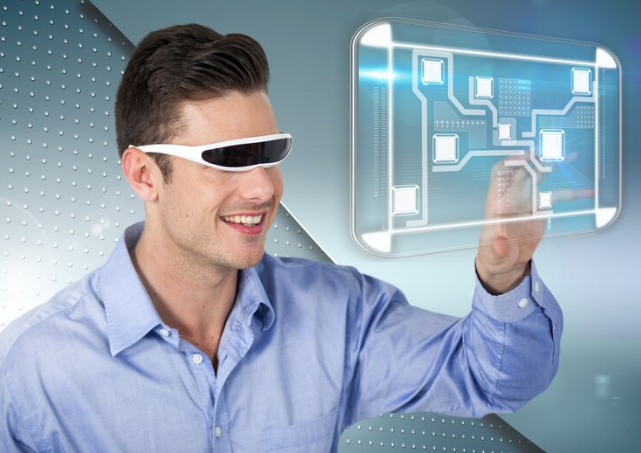
Conclusion:
To sum up, Soulgen AI uses artificial intelligence to create surprising images from text prompts. It can quickly make simple images in seconds, while complex ones may take a few minutes. It can create all types of pictures, like characters, or avatars for social media. This platform is user-friendly and makes it accessible to both experienced artists and beginners.
FAQs:
Here are some FAQs:
- What is Soulgen AI?
It is a platform that uses artificial intelligence to develop images based on text prompts. It allows users to create unique and attractive images easily. - How does Soulgen AI work?
It uses smart computer programs that learn deeply. It understands text descriptions and quickly makes pictures based on them. - Is Soulgen AI easy to use for beginners?
It might be a bit tricky for people who are new to making art with AI. Even though the interface is easy to use. - What can I use Soulgen AI for?
It is used for creating original characters, designing wallpapers, and generating images for commercial purposes. It is a universal tool for artists, designers, and creative lovers. - How can I get the best results from Soulgen AI?
To get the best results, you should write useful text prompts, and avoid common errors. You can also test with different styles and generate new images with the same or different text prompts and styles.




